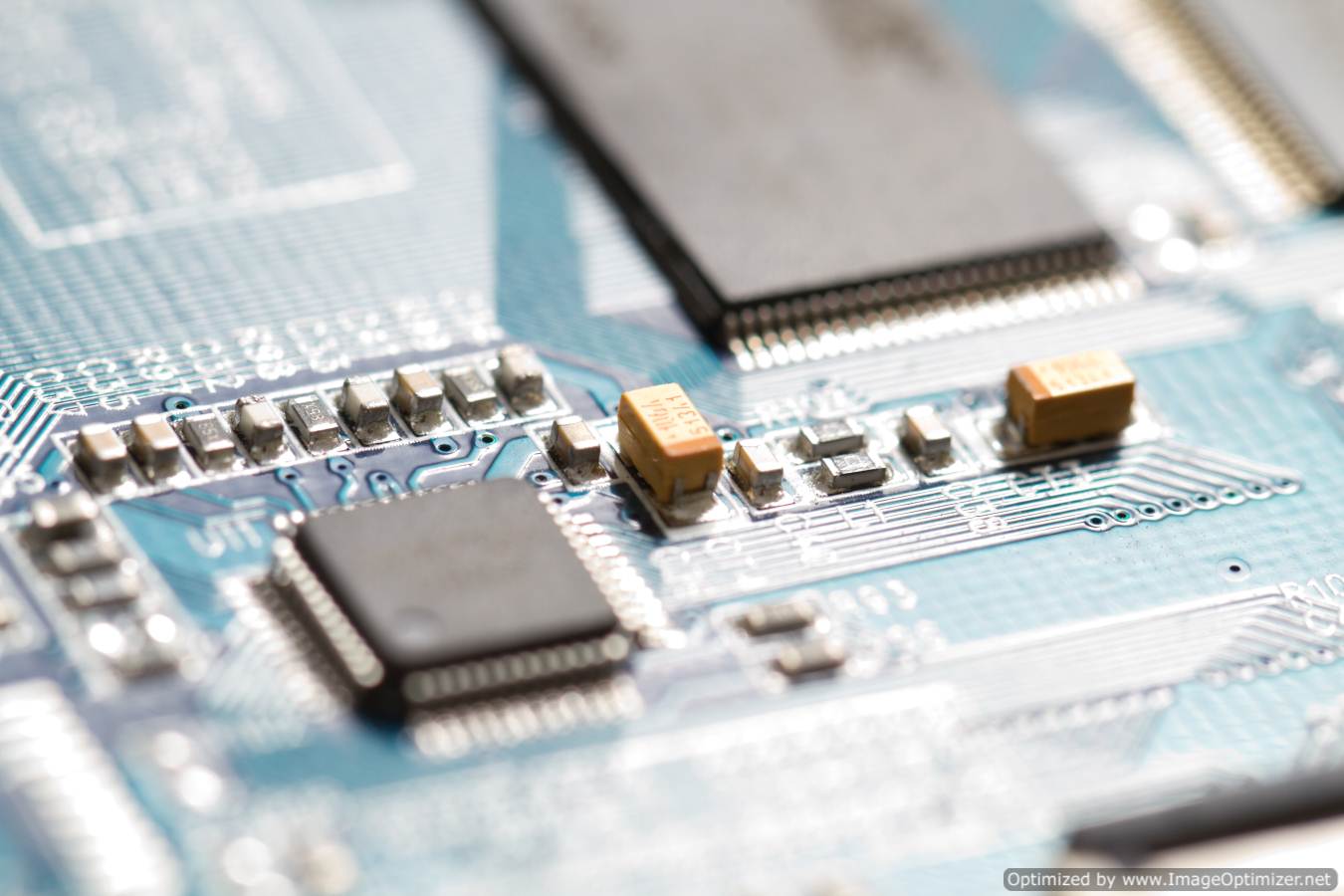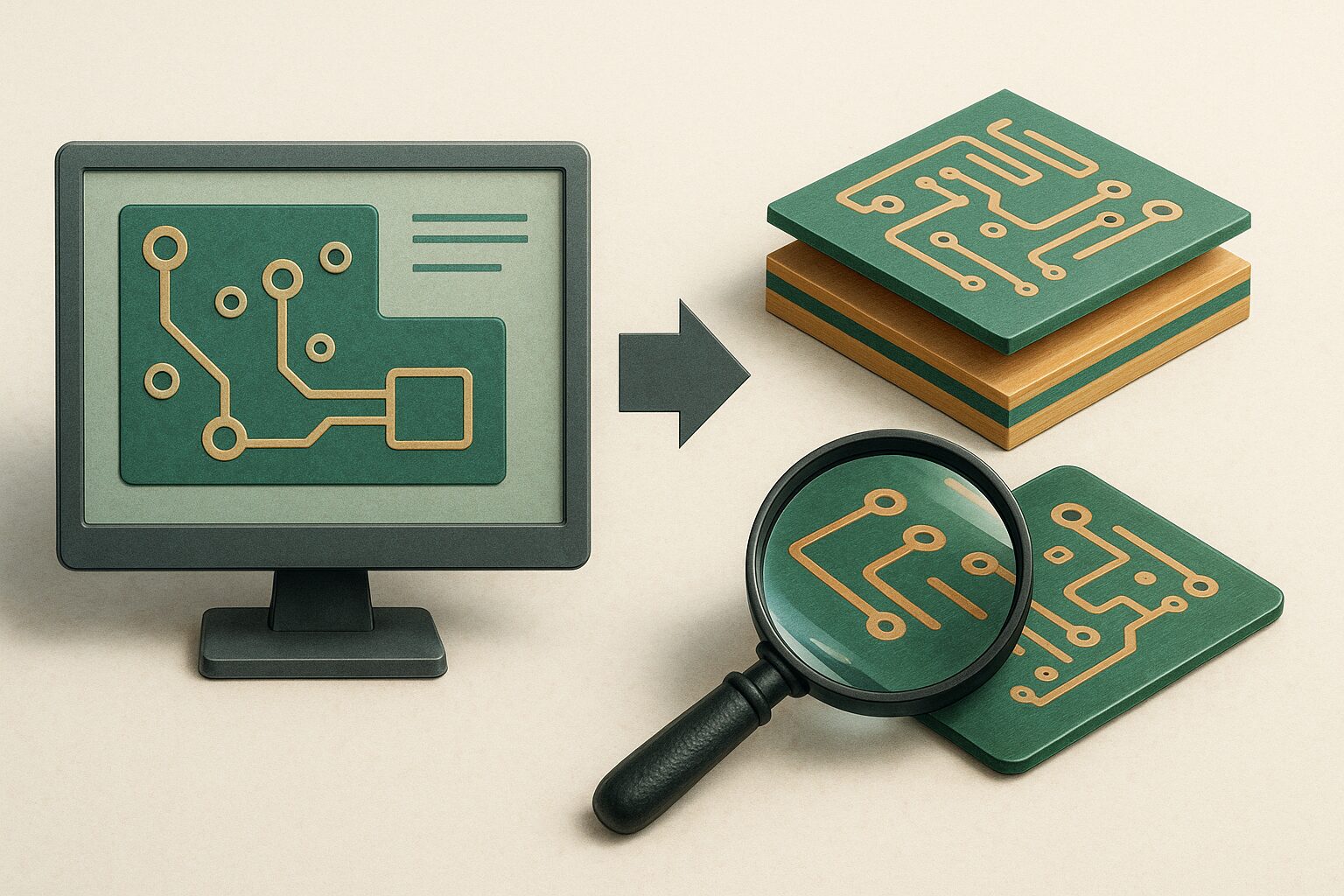When it comes to getting your design from schematic to finished assembly without delays, file accuracy is everything. Even small oversights—like sending the wrong Gerber format or omitting the XY placement file—can trigger production holds, rework, or misaligned builds. At Summit Interconnect, we see recurring file prep issues that are easily avoided with a few key checks during export.
This article highlights some of the most common file submission problems we encounter during stencil and assembly preparation—and how to fix them quickly. Whether you’re a first-time designer or just need a refresher, use this as a practical guide to ensure your data package is complete, accurate, and ready for a smooth build.
1. Incorrect Gerber File Format for Stencil Paste
Fix: The gerber format MUST be RS274X (opposed to RS274D). The RS274X format is the most current industry standard and includes aperture information in the gerber itself instead of requiring a separate aperture file.. (Google for “RS274X format”) All current version CAD programs can generate the -X format although some may default to the older format for the sake of backwards compatibility.
2. Missing a gerber file for stencil paste for one or both sides
Fix: We need a paste layer in order to generate a paste stencil. (if you have 2 sided SMT, then there will be 2 paste layers) This is not the same gerber as the solder mask. A normal paste layer/gerber will contain ONLY SMT PAD features. A paste gerber will seldom include: un-tented vias, holes for axial or radial leads, or mounting holes with annular rings. Also, a paste gerber does NOT need a board outline, dimensioning marks, labels, or company logo/info boxes.
Note: The solder paste layer may have to be generated separately from the FAB layers and named as a cream or stencil gerber using your CAD system.
3. Bill of Materials (BOM) data is not in a format we can use accurately or quickly.
Fix: We need an “Assembly BOM” (not just a ‘Purchasing BOM’) in CSV format. XLS can lose data (cell over-flow ####) and a simple text format is hard to parse due to non-standard field usage or separators. A PDF document is never suggested because it cannot be converted.
4. The Assembly BOM is missing important details of each part.
Fix: Since a BOM is used for purchasing parts, then think of an expanded BOM for assembly manufacturing. We do more than just order parts for you. For electronic assembly processing, the “Assembly BOM” needs to include reference designators, value, package/decal, description, and part number. Part parametric information for the part is needed regardless of the actual part number. A part number could change by the manufacturer, or cross references could be different.
5. Missing the XYRS file. (Used for machine-placed assembly of SMT parts).
Fix: Since we don’t hand solder any SMT parts, we need the XYRS file that each CAD program presents in textual XYRS (x-coord, y-coord, rotation, and side of board) data. It’s in a free-form format of their own choosing. Even the process of generating this information is varied. For some it is a “save as”, export, report, or event tools > outputs…and (of course) different names are used: MNT, CLP, Insert, component locations…etc. Very few commercially available CAD programs fail to support the generation of this data.
Note: Please include the XYRS for through-hole components. Call us if you are having problems generating this file from your CAD program.
6. Parts just arrive without any kind of packing list documentation.
Fix: Ideally, you’ve used our free labels to make the incoming inventory error free. Our receiving personnel needs a PACKING LIST OR INVOICE with every shipment for comparison with your BOM. Also, please include a reference to our in-house job number on the box (i.e. B1001).
For more information about SMT assembly for engineers, visit our assembly page.
 Your connection to advanced PCB manufacturing
Your connection to advanced PCB manufacturing